Your coffee machine is the cornerstone of your morning routine, delivering that much-needed caffeine kick to start your day. However, if your coffee maker is not working, it can throw a wrench in your plans and leave you frustrated. That's why coffee maker troubleshooting is essential for every coffee lover. Read on to answer the question, “Why is my coffee machine not working?”
In this coffee machine problems and solutions guide, we'll explore a range of potential problems you might encounter with your coffee machine and provide practical solutions to get it back up and running smoothly. Whether it's a simple fix or a more complex issue, we've got you covered with step-by-step troubleshooting tips.
Preliminary Checks To Find Out Why Your Coffee Maker Stopped Working
Power Source
Before starting the coffee maker troubleshooting process, always check if your coffee machine is properly plugged in and receiving power. Sometimes, a loose power cord or a tripped circuit breaker can be the culprit behind your machine's failure to turn on.
Water Supply
Ensure that your coffee machine has an adequate supply of water. A lack of water can prevent the machine from brewing coffee or cause it to produce weak and under-extracted shots.
Coffee Beans
Check if your coffee beans are fresh and properly ground. Stale or unevenly ground beans can lead to poor extraction and affect the taste of your coffee.
Machine Settings
One of the most common reasons behind a coffee maker not working is user error. Review the settings on your coffee machine to ensure they're configured correctly. Check the grind size, brewing temperature, and brewing time to optimize the flavor and quality of your coffee.
Coffee Maker Troubleshooting: How to Fix a Coffee Maker That Won't Brew
Coffee Maker Won’t Turn On
If your coffee maker won't turn on, check the power cord, outlet, and circuit breaker for any issues. Additionally, ensure that the machine's power switch is in the "on" position.
Water Leakage
Water leakage can occur due to loose fittings, damaged seals, or overfilled water reservoirs. Inspect the machine for any signs of leakage and tighten loose connections or replace damaged seals as needed.
Weak Coffee Extraction
Weak coffee extraction may result from factors such as improper grind size, low brewing temperature, or inadequate brewing time. Adjust the grind size, increase the brewing temperature, or extend the brewing time to improve extraction.
Coffee Pot Not Pumping Water
If your coffee machine is not pumping water, it may be due to a clogged water line, a blocked filter, or a malfunctioning pump. Clean the water line, unclog the filter, or replace the pump if necessary to restore water flow.
Grinding Problems
Inconsistent or irregular grinding can affect the flavor and quality of your coffee. Check the grinder for any obstructions or malfunctions, and adjust the grind settings to achieve the desired consistency.
Steam Wand Issues
If the steam wand is not producing steam or emitting water, it may be due to a clog or insufficient pressure. Clean the steam wand thoroughly and ensure that the machine is adequately pressurized for steam production.
Coffee Machine Making Strange Noises
If you hear unusual noises from your coffee machine or your coffee maker stops working abruptly, it may indicate mechanical problems such as worn-out parts or loose components. Inspect the machine for any visible damage or abnormalities, and tighten or replace parts as needed.
Coffee Taste Issues
Off-flavors in your coffee can result from factors such as stale beans, improper brewing parameters, or residue buildup in the machine. Use fresh beans, adjust brewing parameters, and regularly clean and descale the machine to maintain optimal coffee quality.
Error Messages on Display
Error messages on the machine's display panel indicate specific issues that require attention. Refer to the user manual for troubleshooting instructions corresponding to each error code, and follow the recommended steps to resolve the problem.
Other Miscellaneous Reasons for Your Coffee Maker Not Working
Some coffee machine issues may not fit into predefined categories and may require a more thorough diagnosis. In such cases, carefully inspect the machine, identify any unusual symptoms or behaviors, and troubleshoot accordingly.
Step-by-Step Coffee Maker Troubleshooting Process
Identify the Reason for Your Coffee Machine Not Working
If your coffee maker is not working, your first step should be to identify the specific issue. Take note of any symptoms, error messages, or unusual behaviors that may help diagnose the problem.
Refer to the User Manual
Consult the user manual provided with your coffee machine for troubleshooting guidance and instructions. The manual may contain valuable information on identifying and resolving common issues.
Perform Basic Checks
Begin the coffee maker troubleshooting process by performing basic checks such as ensuring the machine is properly plugged in, the water reservoir is filled, and the grinder is functioning correctly. Addressing simple issues first can often resolve more complex problems.
Isolate the Issue for Your Coffee Pot Not Working
Once you've ruled out any obvious causes, systematically isolate the problem by testing individual components and functions of the coffee machine. This process can help pinpoint the root cause of the issue more accurately.
Attempt Simple Solutions
Try implementing simple solutions or adjustments to address the identified problem. This may involve cleaning or descaling the machine, adjusting brewing parameters, or replacing worn-out parts.
Seek Professional Help if Necessary
If all the aforementioned coffee maker troubleshooting tips fail to resolve the issue or if you're unsure about performing repairs yourself, seek assistance from a qualified technician or customer support representative. Professional help may be necessary for diagnosing and repairing complex or internal issues.
Preventive Maintenance Tips
Regular Cleaning
Maintain your coffee machine's cleanliness by regularly cleaning removable parts, such as the water reservoir, drip tray, and portafilter. Use a mild detergent and warm water to remove coffee residue and buildup.
Descale the Machine
Periodically descale your coffee machine to remove mineral deposits and limescale buildup that can affect its performance and longevity. Follow the manufacturer's instructions for descaling using a descaling solution or vinegar.
Use Filtered Water
To prevent mineral buildup and extend the life of your coffee machine, use filtered or distilled water instead of tap water, especially if you live in an area with hard water.
Store Coffee Beans Properly
Store your coffee beans in an airtight container in a cool, dark place to maintain their freshness and flavor. Avoid storing beans in the refrigerator or freezer, as exposure to moisture and temperature fluctuations can degrade their quality.
Update Machine Firmware (if applicable)
Check for firmware updates for your coffee machine and install them as recommended by the manufacturer. Firmware updates may include bug fixes, performance improvements, and new features that enhance the machine's functionality.
Schedule Professional Servicing
Consider scheduling regular maintenance and servicing appointments with a qualified technician to keep your coffee machine in top condition. Professional servicing can help identify and address potential issues before they escalate into more significant problems.
Final Thoughts on How to Fix a Coffee Maker That Won't Brew
Recap of Coffee Maker Troubleshooting Steps
In conclusion, coffee maker troubleshooting requires a systematic approach, patience, and attention to detail. By following the step-by-step process outlined in this guide and implementing preventive maintenance measures, you can keep your coffee machine running smoothly and enjoy delicious coffee for years to come.
Importance of Regular Maintenance To Prevent the Coffee Maker from Not Working
Regular maintenance is key to ensuring the longevity and performance of your coffee machine. By incorporating preventive maintenance into your routine, you can minimize downtime, avoid costly repairs from your coffee machine not working, and continue to enjoy quality coffee at home.
Enjoying Consistently Great Coffee
With the right troubleshooting techniques and preventive maintenance practices, you can overcome common coffee machine issues and maintain a consistent coffee brewing experience. By taking care of your machine, you can savor every cup of coffee to its fullest potential.
If you’re looking for high-quality coffee equipment and/or tools to help you brew the perfect coffee, contact Pesado today.
Please feel free to drop us a line or shop below:
SHOP NOW