Few things are more frustrating than seeing flashing lights on your Breville espresso machine when all you want is your morning coffee. Whether it’s the Clean/Descale light blinking or the power indicator flashing unexpectedly, these signals can feel confusing and sometimes alarming.
The good news? Most flashing lights are not signs of major trouble. They’re simply the machine’s way of communicating that it needs attention, such as a cleaning cycle, a descale, or a quick fix before brewing.
In this guide, we’ll break down what each flashing light means, how to fix it, and when to take action, so you can spend less time guessing and more time enjoying your espresso.
Understanding Breville’s Flashing Light System

Flashing lights are your Breville espresso machine’s built-in communication system. Once you understand their logic, they become helpful reminders rather than confusing alerts.
Clean/Descale Light Blinking
One of the most common signals is the Clean/Descale light blinking. This light appears when the machine detects a buildup of coffee residue or minerals from hard water. If it blinks slowly, it typically means it’s time for a standard cleaning cycle using a cleaning tablet. If it blinks rapidly or in combination with other lights, the machine may be prompting a full descaling cycle to remove mineral buildup from internal components.
To clear the alert, insert a cleaning tablet and run the guided cleaning cycle (refer to your model’s manual for button combinations). If you’ve already cleaned and the light remains on, it may indicate that a descale cycle is also due. Running both processes will reset the system and restore optimal function.
Other Flashing Lights: Power, Steam, or Shot
Sometimes you’ll see flashing lights on your shot or steam buttons instead. When the Power or 1 Cup/2 Cup lights flash together, the machine is typically heating up. Once the lights go solid, your Breville is ready to brew.
If the Steam light flashes, the machine may be adjusting temperature between brewing and steaming modes. This is normal and only takes a few seconds. However, if flashing persists longer than usual, it may signal that the machine hasn’t fully reached temperature. Ensure the water tank is full and properly seated before retrying.
Multiple Lights Flashing Together
When multiple lights flash in unison (for example, the Clean/Descale and Steam lights at the same time), it often signals a specific maintenance mode. This can occur during a cleaning cycle, descaling, or if the machine detects an internal issue such as low water or a blocked valve. Always start with the basics: check the water tank, empty the drip tray, and make sure the portafilter and accessories are properly attached.
What To Do When Your Breville Clean/Descale Light Is Flashing

Seeing that blinking Clean/Descale light can be unnerving, but it’s simply a reminder that your Breville needs routine maintenance. Here’s how to handle it.
Running the Cleaning Cycle (Cleaning Tablets)
If your machine is prompting a clean cycle, you’ll need Breville cleaning tablets and a cleaning disc. Insert the tablet into the cleaning disc, place it in the portafilter, and lock it into the group head. Then, press and hold the 1 CUP and 2 CUP buttons while pressing POWER to start the cycle. The process runs automatically for about 5 minutes, dissolving oils and residue from internal components.
Afterward, remove the portafilter, rinse it thoroughly, and run a few blank shots with just water to flush any leftover detergent. Completing this process should stop the light from flashing and restore normal operation.
Running the Descaling Cycle
If your water is hard or you haven’t descaled in several months, the machine may also require a descale. Use Breville’s descaling solution or a compatible alternative, following your manual’s instructions. Typically, this involves filling the water tank with the solution, running it through both the coffee and steam circuits, then flushing with clean water.
Descaling removes calcium and mineral buildup that can cause slow water flow, irregular temperature, and flashing warning lights. When done properly, it helps prevent long-term damage and maintains consistent performance.
Resetting the Machine After Cleaning
If the light remains on even after cleaning or descaling, try resetting the machine. For models like the Barista Express, press and hold the Program button until all lights flash. This returns settings to factory defaults and often clears lingering alerts. If the problem persists, double-check that you’ve completed both cleaning and descaling cycles fully before contacting Breville support.
Preventing Future Flashing Light Issues
Flashing lights are easy to fix once they appear, but preventing them in the first place is even better. Proper cleaning, descaling, and water care make your Breville more reliable and consistent.
Use Filtered Water
Hard water is one of the biggest causes of flashing Clean/Descale lights. Using filtered or bottled water reduces mineral buildup, meaning fewer descale cycles and longer machine life. Avoid distilled water as it lacks minerals and can confuse Breville’s sensors. For most users, filtered tap water provides the right balance of purity and performance.
Stay Consistent with Maintenance
A regular cleaning schedule keeps your Breville predictable. Run a cleaning tablet through the machine every 4–8 weeks, depending on use, and descale every 3 months (or more often if you notice slower water flow). If your machine has a water filter, replace it every 60 days. Following this rhythm prevents most alerts and ensures smoother brewing.
Keep Components Clean Between Uses
Between cleanings, a quick rinse can go a long way. Wipe the steam wand after every use, backflush the group head with water daily, and empty the drip tray regularly. These small habits prevent buildup that triggers warning lights, and they keep your espresso tasting fresh.
Troubleshooting Made Simple
Flashing lights on your Breville espresso machine aren’t cause for panic; they’re simply your machine’s way of asking for care. Whether it’s signaling a cleaning cycle, descaling reminder, or low water alert, each flashing pattern has a purpose. Understanding them makes maintenance simpler and brewing smoother.
By following the steps in this guide, running cleaning tablets, descaling regularly, and using filtered water, you’ll not only clear alerts but also keep your Breville performing like new.
And for those who want to take their espresso even further, Pesado’s precision-engineered tools are the perfect upgrade. From portafilters to distribution tools and tampers designed for Breville machines, Pesado accessories elevate consistency and flavor so every shot you pull is clean, balanced, and café-worthy.